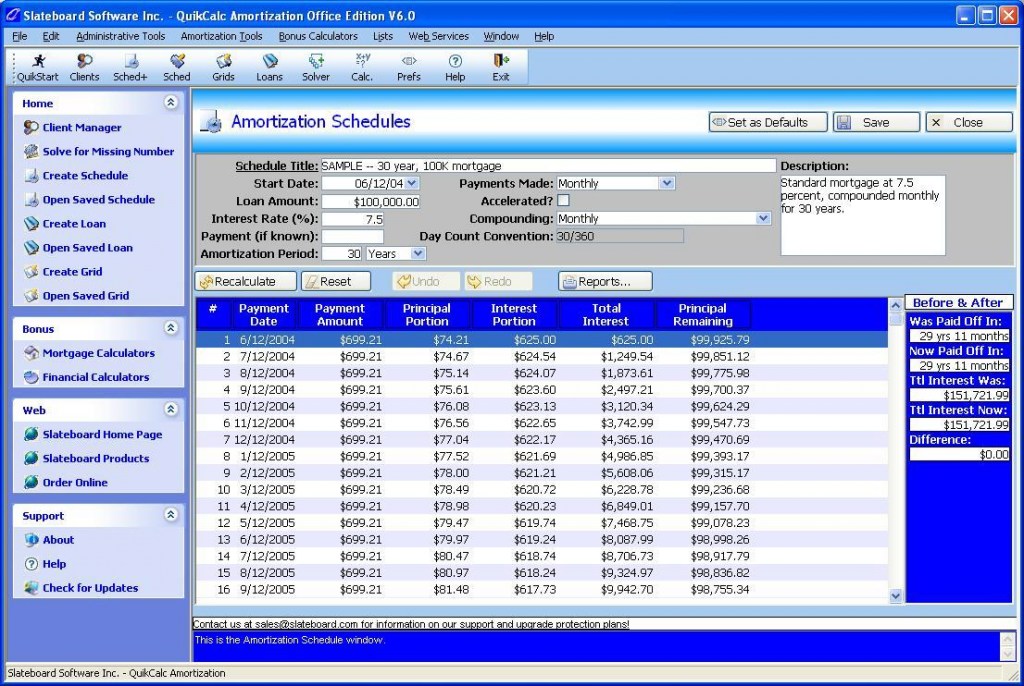QuikCalc Amortization Home Edition 6.0
Free Trial Version
Publisher Description
Mortgage and loan software includes easy to use amortization tables and schedules that allow any interest rate, payment and compounding frequency, including accelerated payments. Includes many reports including annual summaries. See before and after comparisons of your changes. Data file backup and integrated field level popup calculator also included. Also available in three additional versions, QuikCalc Plus! Edition that allows you to see the effect of adding, skipping or changing any number of payments plus track up to five loans using the Premium Edition's Loan Manager, QuikCalc Premium Edition, that also includes unlimited access to the powerful Loan Manager that allows you to track actual loans, terms, varying interest rates, and payments made and projected, and QuikCalc Office Edition that allows any number of users, a client manager and advanced reporting capabilities.
About QuikCalc Amortization Home Edition
QuikCalc Amortization Home Edition is a free trial software published in the Other list of programs, part of Business.
This program is available in English. It was last updated on 02 April, 2024. QuikCalc Amortization Home Edition is compatible with the following operating systems: Windows.
The company that develops QuikCalc Amortization Home Edition is slateboard-software-inc. The latest version released by its developer is 6.0. This version was rated by 1 users of our site and has an average rating of 5.0.
The download we have available for QuikCalc Amortization Home Edition has a file size of 7.98 MB. Just click the green Download button above to start the downloading process. The program is listed on our website since 2006-06-01 and was downloaded 127 times. We have already checked if the download link is safe, however for your own protection we recommend that you scan the downloaded software with your antivirus. Your antivirus may detect the QuikCalc Amortization Home Edition as malware if the download link is broken.
How to install QuikCalc Amortization Home Edition on your Windows device:
- Click on the Download button on our website. This will start the download from the website of the developer.
- Once the QuikCalc Amortization Home Edition is downloaded click on it to start the setup process (assuming you are on a desktop computer).
- When the installation is finished you should be able to see and run the program.